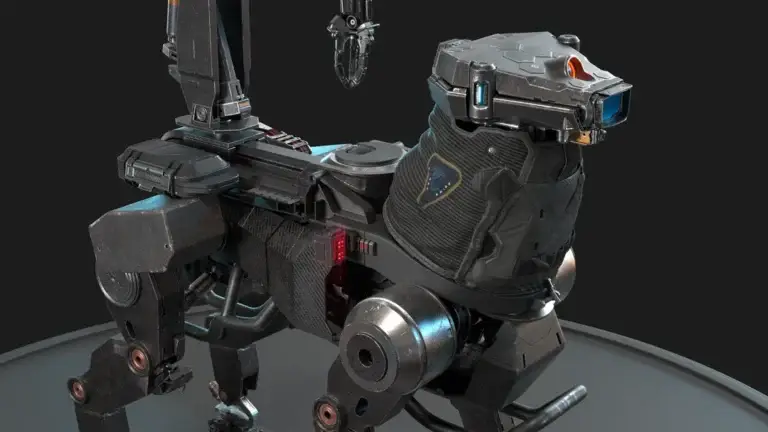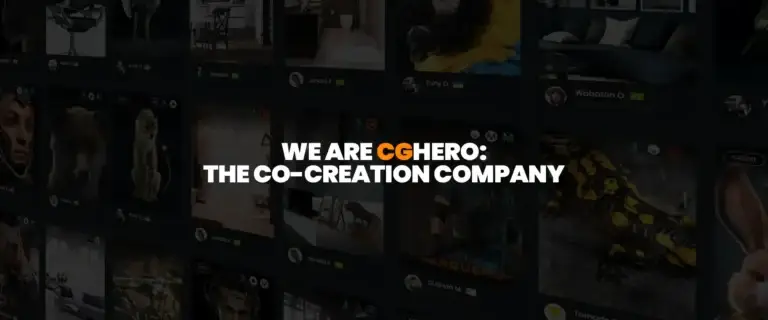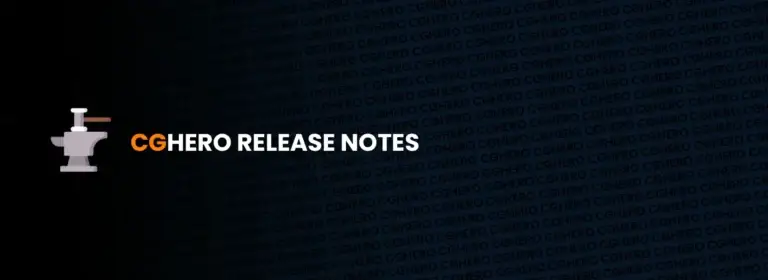The header image used for this article was provided by Ilya. View here
Aspiring games developers are frequently faced with one vital decision before creating their dream game: which game engine is best, Unity or Unreal? Incredible things are possible in both engines, but what are their best strengths and weaknesses? Read on for our full, fair evaluation of the two.
Game development engines are ruled by two main competitors: Unreal and Unity. Both are completely free and are widely used throughout the industry by AAA and indie studios alike.
You’ll notice a theme between the games made with either engine: Unity games include Fall Guys, Cup Head, Submautica and Untitled Goose Game. Unreal titles include Fortnite, Batman: Arkham City, Octopath Traveller and Bioshock Infinite.
If you’re a budding games developer, you’re probably inspired by plenty of titles from each engine. However, you may be stuck on which is the better choice for that amazing narrative game you can’t stop thinking about, or that addictive mobile app you have stuck in your head.
Unity
Unity games tend to be smaller in size, with stripped-back but fun, effective playstyles. Mechanics tend to be straightforward but fun, with a lot more support for 2D games. In fact, some of the most popular 2D PC, console and mobile games were made in Unity! Hollow Knight, Ori and the Blind Forest, Monument Valley and even Hearthstone were all made possible with this amazing engine.
Strengths
2D
Unity is amazing at intuitive 2D game design, with built-in tools specifically for making 2D assets fun and interactive. The integrated tilemaps, sprites and particle renderers are unrivaled by any other software: in fact, Unity’s 2D graph might just be the best one out there.

Lightweight
Unity is incredibly lightweight. The entire program takes up less than 4GB, which includes the editor, marketplace hub and render engines. In comparison, Unreal Engine 5 eats up an entire 17GB just to run the editor – ray tracing enabled projects can take up a further 100GB with just a few assets.
Great for mobile
Unity has made serious waves in the mobile development sphere. Since file sizes are smaller, smaller mobile devices can easily handle running a Unity-made game. Likewise, a built in Lightweight Render Pipeline makes post-processing and rendering in real time possible for the majority of lower end devices, including mobile phones.
Easy to learn
Instead of a visual scripting system, Unity uses the language C#. The code is loved by its users for its ease, intuition and capability, which has realms of documentation, support, tutorials and community forums to aid other developers.
C# logic is a derivative of Java, which makes it super easy to pick up for anyone with previous experience of the latter. Creating mechanics and systems in Unity can be extremely rewarding, which is evidenced in the huge Unity YouTube community, a hub of hobbyist gamemakers who simply love using the engine.

Great for solo developers
Lightweight, easy to learn and completely free, Unity has a huge amount of games developed by solo designers. This is testament to the program’s amazing resources, ease of access and straightforward design, which has led to the release of some superb solo-developed games.
Compatible with iOs
Whist Unreal has basically no Mac support, Unity is perfectly compatible with iOs. This is partially what makes it so good for 2D and mobile games. The seamless integration of Photoshop, Premiere Pro and After Effects means textures, VFX and particle effects are simple to add to a Unity project.
Drawbacks
Less features
Unity, being a much smaller program than the majority of rival game development engines, means its features are likewise limited. No automatic raytracing, lighting, foliage, multiplayer support, online servers, nor mesh customization tools, such as UV unwrapping, modifications and destructible model systems are included in the default version of Unity.
That said, the Unity Asset Store is an amazing resource. Thousands of free plugins and addons are available, many being completely free to use. Hundreds of Unity specialists can be found on CGHero, where skillsets range from tech artists who specialize in making your game run smoothly and look amazing, to games designers who can materialize mechanics in minutes.

Less documentation
Unity’s official documentation and support simply isn’t as extensive as that of Unreal. That’s not to say that support is lacking; many newcomers to game development simply have an easier time picking up Unreal from the Epic Games-provided tutorials, descriptions and support.
This is partially because Unity’s base package requires a lot of plug ins before it even begins to rival Unreal’s default tools. As these are community created, the tutorials and resources provided aren’t as thorough as Unreal’s documentation, which is written by the engineers themselves.
Harder for complete beginners
If you’ve never coded before, C# can be tricky to break into. However, there are some great resources to remedy this.
Hundreds of hours of free YouTube tutorials, Skillshare, Coursea and Udemy, to name a few, have courses taught by professional game developers and designers. Many are even made by Unity devs themselves, so newcomers to the software can learn straight from the experts.

Unreal
Unreal Engine is incredible. The lighting systems and even stronger optimization system has meant stunningly realistic games perform brilliantly, even on older platforms. There’s a slight emphasis on first person shooters in Unreal releases; the engine was originally created for this purpose, and continues to thrive in the FPS market.
In 2017, Fortnite took the world by storm. It has consistently been in the top five games for player count globally every year since release, and was made by Unreal Engine’s developers, Epic Games. Unreal Engine experts are abundant on the CGHero site: over a thousand professional environment artists, character creators and syntax experts are available to hire today.
Strengths
Good for prototyping
A straightforward visual scripting system makes prototyping game mechanics a rapid process. Unreal Engine’s Blueprints is a great system for those new to coding and games design, with realms of documentation and support.
Easier to learn
Visual scripting is also far easier to pick up. The system is designed to be intuitive and uncomplicated, and delivers this exceptionally well. Compared to jumping straight into C# and Stackoverflow, Unreal Engine is a total breeze for newcomers.

Stunning graphics
Unreal Engine 5 has an incredibly good lighting system. Lumen and Nanite negate the need for restrictive polycounts with an integrated optimization system, which has seriously disrupted the CGI industry.
Hyperrealistic environments can be created in just a few minutes. By comparison, all other game engines to date, whilst capable of generating equally stunning environments, require extensive set up and optimization. In this regard, Unreal Engine 5 simply cannot be beat.
Polished interface
Unreal Engine’s interface has slowly evolved to be one of the most user-friendly in the market. The latest iteration has a sleek design, which has been lauded as a marked improvement on Unreal Engine 4. The interface is incredibly easy to navigate and utilize, with clearly marked tools and features that make jumping into creating your game, environment or animation super simple.
Good for PC and console games
If you’re not interested in developing a mobile title, Unreal Engine is amazing for PC and console games. The built in optimization systems means releases run flawlessly with most devices from the past five years.

Batteries included
Unreal Engine is often described as “batteries included”. Free servers for multiplayer games, raytracing and lighting systems, a built-in animation and character controller function and a destructible mesh system all come with Unreal Engine by default.
Landscaping, foliage and model manipulation tools are additional development tools that in other engines are only achievable with a bulky or expensive plugin. Despite its huge file size, Unreal Engine is perfect for the developer who has little time and limited experience, but huge ideas.
Drawbacks
Unstable
Unreal Engine 5 was only released in the past year, which means by default it still has a lot of ironing out before it can be considered as stable as Unity. Bugs, crashes, glitches and other issues are still constantly appearing, making Unreal Engine development often frustrating and limited. Whilst Epic works hard to keep the Engine stable with constant updates, there is still a long way to go before stability to rival that of Unity’s is to be accomplished.
Overcomplicated
Those looking to create a simple mobile game with a fun core mechanic, or a strippped-back Switch title such as Untitled Goose Game, might find Unreal Engine too overcomplicated, especially when compared to Unity. Whilst the engine is fantastic for creating realistic environments and stunning first-person shorts, the highly complex interface and range of tools can be overwhelming.
C++ is hard
So, you’ve got a gorgeous environment, a cool character model, and you’ve got a great prototype. However, there’s one issue: to properly make your concept into a game, you must use Unreal Engine’s native language, C++, for a functional, playable experience.
There is far less documentation and support for those looking to convert a sluggish Blueprinted game to a snappy, reactive experience – and unfortunately, C++ is the only option.
The truth is, C++ is difficult. The syntax is hard to crack, to the point that many game designers simply outsource their code to a C++ specialist. Whilst Unreal Engine’s version of the logic is slightly easier, and a basic understanding of blueprinting goes miles in trying to learn C++, beware that the transition is far from seamless.
Hard on disk space
Unreal Engine is huge. Over 17 GB is required for the base installation, which doesn’t include the cost of starting a project. Assets in the Epic Marketplace and Quixel Bridge, which are built-in features to the software, can easily eat up hundreds of gigabytes of data.
If you want to make a game with the key features, Nanite and Lumen, the software is taxing. UE5 struggles to run on PCs older than five years, which can be problematic for aspiring developers on a budget.

So, which is better?
Unfortunately, the best engine cannot be defined objectively. If you’re interested in games development, set out a clear vision for the experience you want to create: the best engine depends on that.
Unreal and Unity each have their strengths. Unity dominates the mobile apps and games market, and has a large presence in 2D and some indie 3D games. The out-of-the-box support for sprites, VFX, animation and gameplay, specifically in 2D releases, is simply unrivaled by that of any other engine currently on the market.
On the other hand, Unreal has some amazing features that make creating truly beautiful graphics simple. Likewise, in-built tools have all you need for the speedy creation of once-difficult to integrate mechanics and systems. This includes a groundbreaking foliage tool, as well as a great VFX engine, animation pipeline and a destructible mesh feature.
If you’re an aspiring games developer budding to bring your game to life, CGHero can help. Our community of 3D artists, Unreal tech artists, Unity coders and so much more are available to hire on CGHero today.