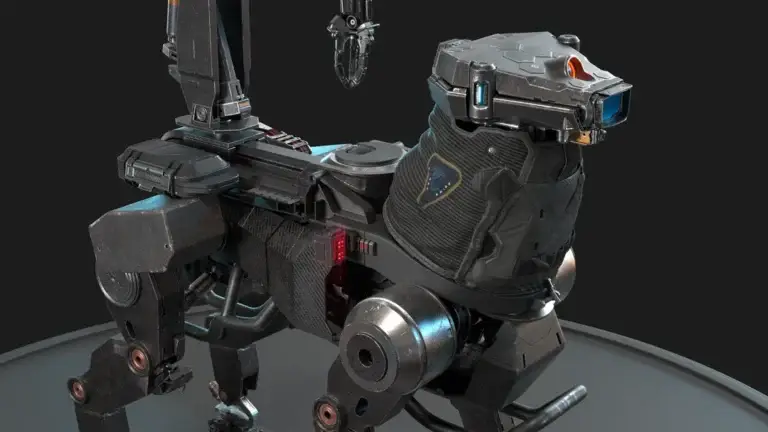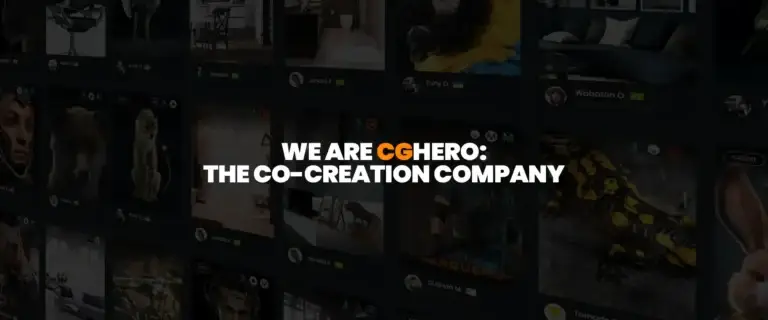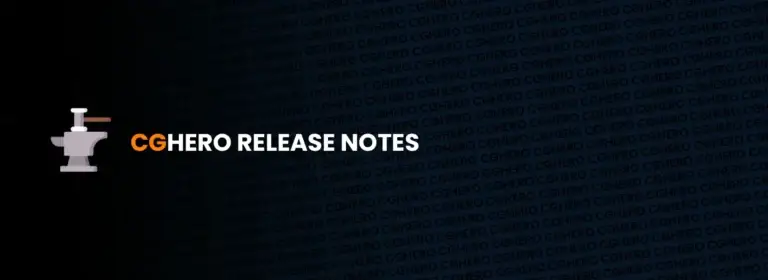Sometimes when working on a sculpt in Zbrush you only want to affect one side of the mesh and not the other. In the tutorial, Rowena makes use of the Backface Mask button which is perfect for this.
It can be found under the Brush > Auto Masking > Backface Mask dropdown in the top left of your screen.