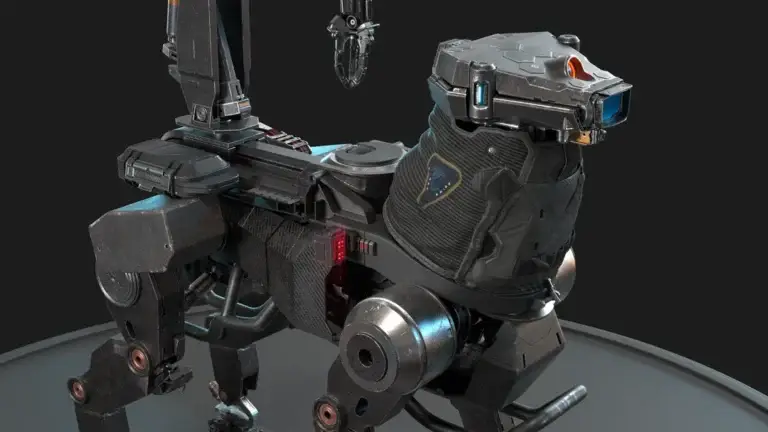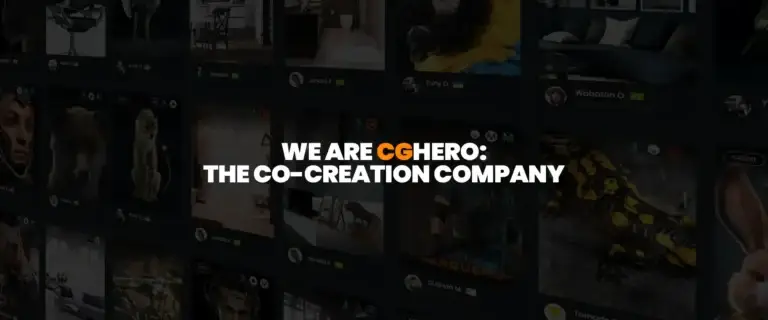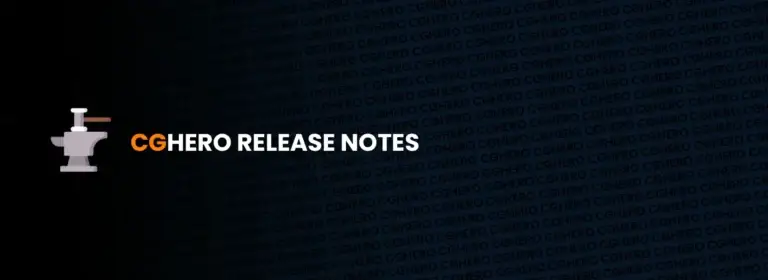Despite being the third most in-demand games role in the UK, a small candidate pool and a highly specialized niche, Technical Artists are notoriously hard to find. Lean about their role, and what see a tech artist could bring to your project.
All About Technical Art
As one of the most in-demand games jobs right now, technical art is the place to be right now. However, the faction is infamously versatile – although the core skills generally remain the same, the spectrum of tech art is far-reaching, and can be tricky to recruit and scout, especially for specific tasks. In today’s article, we’ll look at demystifying the role, and either help you decide what you need for your project, or what skills you should concentrate on if you are looking to break into this field.
Core Responsibilities
Tech art generally falls into three categories, with overlap between each one (and in some cases, between all three): art, game engine, and programming. Typically speaking, if a task doesn’t fall to the development or scripting team nor the art team, it becomes the tech artists’ responsibility; think creating tool systems and mechanics, such as creating interactive assets, integrating an AI system, or scripting a realistic cloth simulation tool for a characters’ clothing.
In an interview with GamesIndustry, technical art director Liam Fleming explained, “Often technical artists are asked to develop solutions that have never existed before, so there is a need for a broad range of skills, adaptability, experience, and attention to detail to bring it all together.”
Core Skills
At their core, all tech artists have the same set of skills: software and tool programming, game engine knowledge, and artistic skills. However, depending on specialism, there is a myriad of different career paths and varying types of projects a technical artist could find themselves working on.
One major part of tech art is tool creation. In collaboration with the art and/or coding teams, a tech artist will create systems and tools to relieve repetitive or time-consuming parts of a pipeline. For example, a tech artist might create a tool that automatically optimizes meshes for artists, allowing them to import their work to the engine effortlessly.
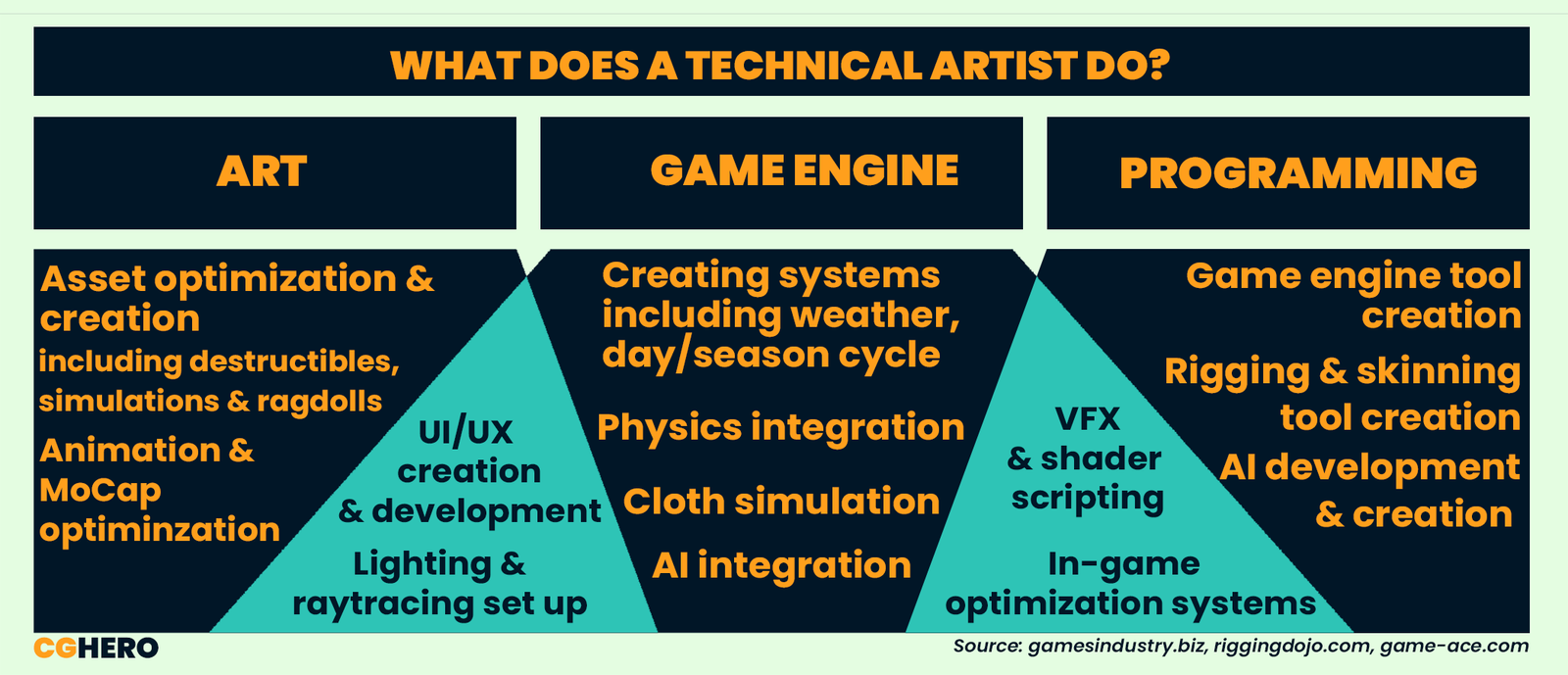
Characters & Tech Art
Character art and tech art are closely tied. For a character to be at a game-ready standard, a tech artist must integrate certain features. This can include:
- Wind or motion simulation on hair, clothes and accessories
- Setting up an IK system in-engine – making the characters’ feet connect realistically to the ground as they walk, without clipping through or causing bugs
- Rigging and skinning of characters
- Optimization of Mocap and animation data, and creating systems to allow the seamless integration of animation for each character
Shaders
Shaders are a core part of the tech art skillset. Using a combination of code and game-engine knowledge, tech artists use code to change graphics in-game. A popular example of this is Minecraft shaders, a type of mod, created by players for fun to upgrade the visual quality of the game. This includes introducing dynamic, realistic lighting and reflections, shadows, and more. It can lead to some incredible results:

However, plenty of tech artists don’t touch shaders whatsoever – this is down to the sheer magnitude of the sector.
Battlefield 3’s Interactive Assets
One game that does tech art supremely well is Battlefield 3. When it released in 2005, the game generated immense buzz for its’ technology-defying features, thanks to Dice’s concentrated efforts on tech art. The games’ destruction system, then released as Destruction 3.0, has paved the way for destructible and interactive assets in games; the system was so pioneering that the latest Battlefield instalment had entire destructible cities.

This visual breakdown of Destruction 3.0 in Battlefield 3 shows the simple but effective method for dramatic demolition of in-game buildings. This tool is one of many that tech artists integrate for easy-to-use features that vastly improve both a developer’s and a player’s experience of the game.
In previous Battlefield installments, buildings could be destroyed, but only with explosives. In Battlefield 3 (and in all consequential releases), buildings can be destroyed with guns, planes and tanks. In addition, falling rubble or debris can injure and kill players, whilst destroying a staircase within a structure causes the entire building to collapse – killing all players inside.
This intuitive system was ground-breaking for its’ realism and complexity on release in 2005. Recent Battlefield games continue to use newer iterations of the Destruction 3.0 system, which has become a prominent example of fantastic technical art.
Collaborating with the games design and art departments, the tech artist would have built the framework that allows the Destruction system to be replicated across the map without strenuous memory usage or time-consuming effort by the development team.
Looking for a freelance Technical Artist?
Are you struggling to find a technical artist for your project? You have come to the right place. At CGHero we have vetted Technical Artists ready to hire on-demand.
Tell us more about your project to get started.