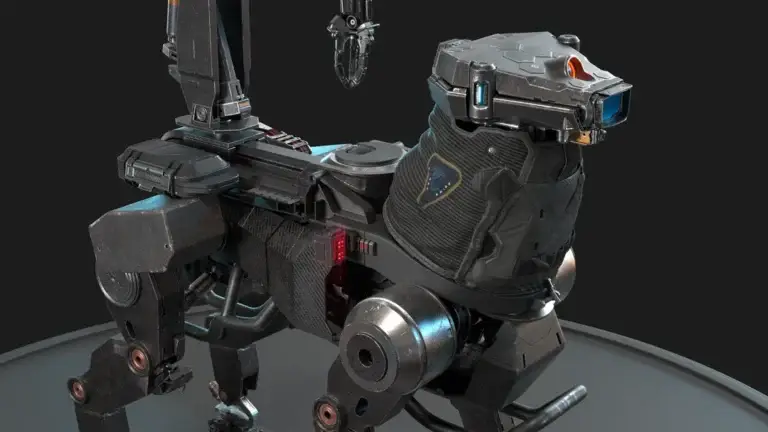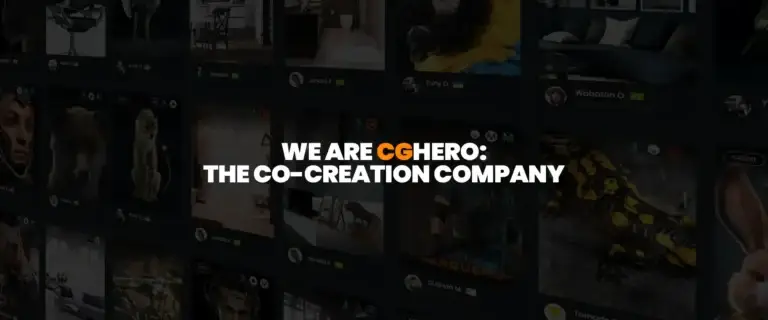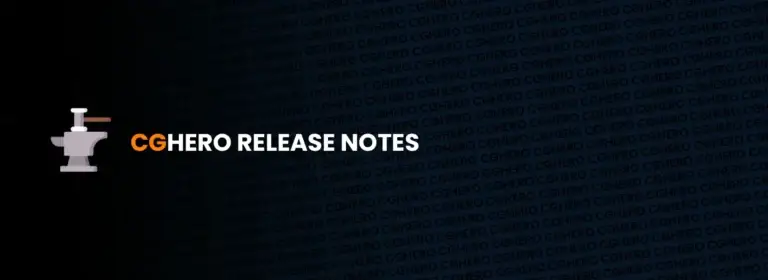3D animation is one of the leading art forms in the digital industries. Pixar, Rockstar, Epic Games and more all have their own approach to animation. Learn what the pros use, and understand the strengths and weaknesses of each one. If you’re interested in learning 3D animation software to animate your custom characters and objects, we’ve listed them all out so you can make the best decision.
1. Blender
Blender is being steadily taken on by indie games studios as their preferred program across the board, from 3D modelling and rendering to animation.
Pros
Totally, 100% free! Blender is favoured by indie studios and start-ups for this reason.
Simplicity: Blender has an incredible range of in-built tools that rival Maya’s, except far simpler. Features such as rendering, exporting, keyframe based animation and au
Plugins and addons, which are constantly curated and developed by the community. These offer industry-tier features, including Animation Nodes, allowing control of objects, vertices, text, and audio.
Easy export to game engines such as Unity, Unreal and more, allowing exports formats including .fbx, .glb and .gltf.
Incredible learning resources, with an immensely helpful community and constant updates to improve the user experience.
Lightweight: Blender trims the fat when it comes to application size. The software itself is compact, at only 500MB.
Adaptable: Blender isn’t limited to just rigging and animation. 2D animation, illustration, VFX, rendering, modelling, sculpting, lighting, texturing, game development, audio editing and more are all possible in Blender, putting it at the top of our list.

Cons
Not seen as favourably as Autodesk in the industry – but remains a great place to begin learning how to animate, which can easily be adapted to Maya, should you need it in the future.
Buggy: Blender’s biggest issue, which can hugely impact timescales and performance. However, this is quickly changing as investment continues to grow.
Performance: Blender struggles to perform on older PCs – the official guidance recommends that you use a PC less than 10 years old to use the software.
2. Maya
The long time favourite for 3D animation, Maya is specifically built for film animation, but has seen extended use for games, VR, and more.
Pros
Industry leading: Maya was designed by Alias, and was later purchased by Autodesk, specifically for film animation. Maya quickly became dominant in the film industry, even Pixar uses a program similar to Maya called Presto for their films. It’s reputation as a robust, reliable program means Maya retains a huge presence across AAA game studios.
Easier interface: many consider Maya’s UI and UX to be perfectly attuned for art and animation. The toolbars, and easily integrable MEL coding allow rapid tool creation, assisting talent universally.
Better core features: although Blender’s addons are fantastic, what Maya comes with by default is unrivalled, including the Unreal Live Link. More include NURBs, spline based animation and the graph editor.
Greater motion capture support: one of the only areas Blender seriously can’t compete with Maya.
Maya’s Graph Editor is immensely popular with animators for its’ ease of use and intuitive design.
Consistent and versatile: although not perfect, there’s a good reason Maya remains Hollywood’s favourite animation software. Dedicated autosave features, consistent bug fixing and a sturdy reputation have been well earnt over Maya’s 24(!) years of operation.
Cons
Expensive: Maya’s biggest drawback is it’s cost. At a staggering $270/month starting price, many newcomers to the animation and 3D scene simply cannot afford the investment. However, MayaLT, a version specifically for games development, is available for $40 a month, and a student trial is available for those eligible.
Size: Whilst applications like Blender are a neat 500MB at most, Maya eats up a whopping 6GB of disk space.
Bloated: Maya carries with it a myriad of web monitoring framework and authenticity verification software, along with heavy applications that you may never find a use for.
Crashes: Many artists and freelances add an arbitrary 10% to any timeframe estimate for “Maya crash contingency”.
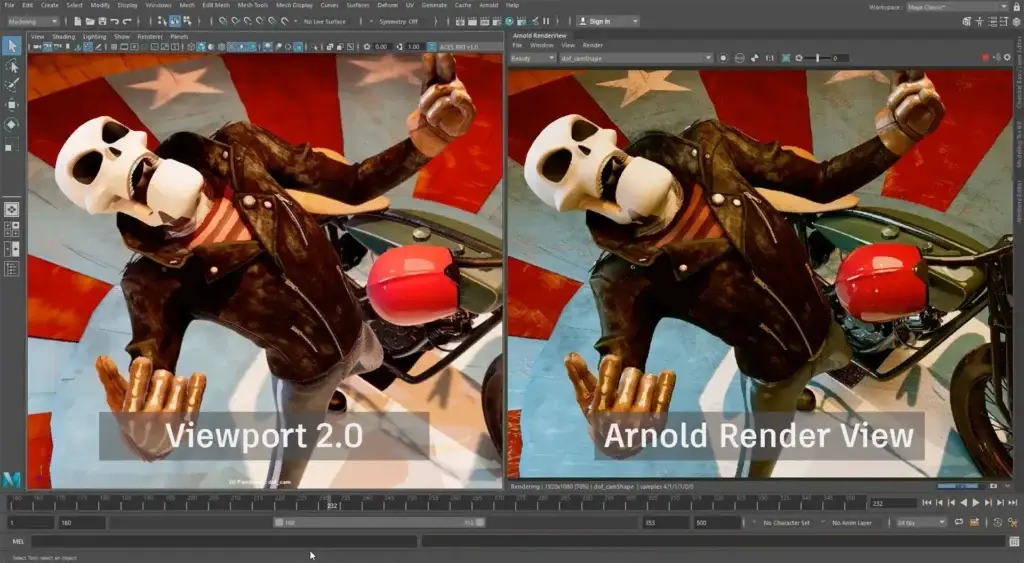
3. 3DSMax
Maya’s modelling-focused sister program may not be your first thought when it comes to animation programs, but Autodesk has integrated some great features that make 3DSMax a viable animation option.
Pros
Great for non-human animation: The tools Maya offers in comparison to Max simply blow the latter out of the water. However, 3DSMax’s animation system is great for “rigid” objects such as robots, cars, furniture, doors, electronics, ect.
Similar framework to Maya: Animation features in Max are generally very stable, and are built on Maya. For simple animations and objects, Max excels, and is comparable to Maya.
Great for 3D modellers: Max, being a modelling-designated software, is a great place for those acquainted with 3D modelling to get their first taste of animation.
Popular in the games industry: Games studio conglomerate Rockstar is among those who use 3DSMax primarily for animation. However, specific tools, designed by tech artists, have reinvented the program’s default animation and rigging pipeline. For those already familiar with Max, it’s a great place to start learning how to animate.
Cons
Not optimized for animation: Max’s animation systems are extremely limited. Smooth curve and graph systems and animation editing simply aren’t as intuitive or easy to use as Max’s competitors.
Frustrating rigging systems: Riggers have voiced particular disdain for Max’s rigging system, which is known to lag and lack the general intuition of Maya. Whilst rigging is possible in Max, many recommend saving yourself the headache and switching to Maya for this purpose.
Expensive: Like Maya, 3DSMax costs $270 a month to licence.
Crashes: Primarily intended for 3D modelling, 3DSMax crashes when RAM usage gets heavy – and animation tends to overload the system quickly.

4. Unreal Engine 5
With Unreal Engine 5’s release, so did an amazing new animation resource.
Pros
Unreal is totally free, and has an incredible amount of free learning resources.
Built in procedural systems, such as the IK rig and retargeting tools, are speedy solutions to once-complex animation and rigging tasks.
Easy to learn; a combination of automated tools, node-based animation and hundreds of pages of documentation and support, written by the engines’ developers, means animation in Unreal Engine is a great place to pick up the basics.
More than just animation: Unreal Engine is, above all, a game engine; unlike purpose built software, Unreal’s games development core allows seamless environment creation, beautiful lighting, and more.
Cons
Not suited for complex animation. Unreal struggles with more finicky, minute additions, and so is more suited for last minute changes or tweaks.
Limited features; although Unreal’s tools can be infinitely useful, the software is limited compared to Maya and Blender.
Unfortunately, this prevents Unreal from being a real contender – but it’s still a great place to learn the basics and get to grips with node-based animation.

5. Cinema4D
Hailed by graphic and motion designers, Cinema4D has some compelling features.
Pros
Easy learning curve: a straightforward UI has made C4D universally-acclaimed for its’ user friendly interface and ease of use. In addition, C4D offers full membership to Cineversity upon purchase of the software.
Stability: Cinema4D is constantly reviewed, tested and updated. Although not perfect, the software performs fantastically across a range of PCs.
Node-based Scripting: The XPresso editor is a node-based tool that allows artists to intuitively create and compose animations. ****
Cons
Expensive: C4D’s closest competitor is Blender, however costs $55 a month to use.
No additional features: Unlike Blender, Unreal and even Maya, Cinema4D doesn’t have a built in renderer, a modern particle system and very little in the way of community addons or plugins.
A lacking particle system: Unfortunately, C4D’s VFX and particle systems are nearing 20 years without a major update.
Great for motion graphics: Ultimately, C4D is a fantastic tool for motion graphics, but falls flat in comparison to Autodesk and Blender for character and node-based animation.

To conclude…
On the basis of a great community and absolutely no upfront costs, we recommend you familiarise yourself with Blender if you’re starting out. However, you may be expected to switch to Maya if you’re interested in working at a AAA games or animation studio. For those familiar with a 3D package already, get yourself used to the basics of animation where you’re already familiar.
If you’re looking for custom 3D character animation, reach out and get in touch with our production team. We’d love to help you with your project.