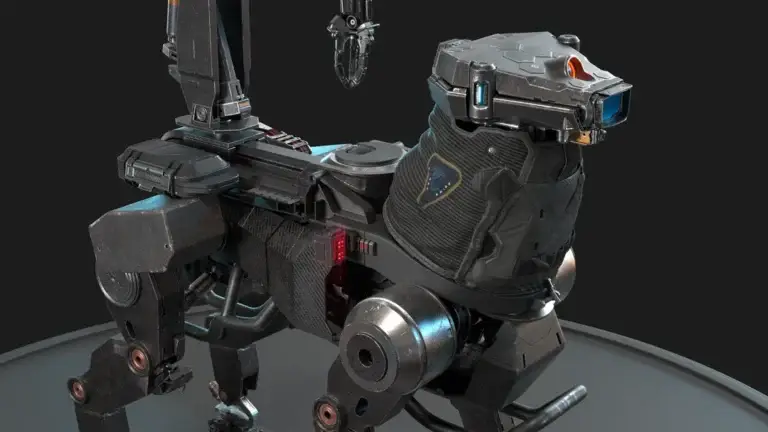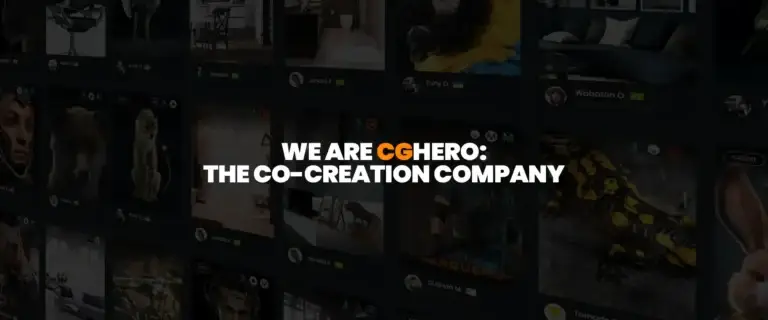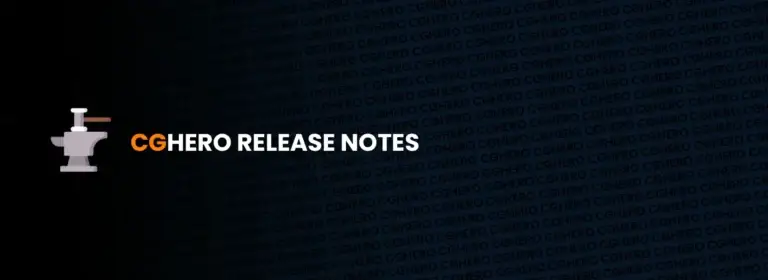Knowing how to present your work in the most impressive way, and also attracting the attention of those who view it, is a key step to increasing your employability to work in the industry.
In this guide, we’ll look at how to approach presenting a 3D Environment Art piece to showcase the your absolute potential. Here at CGHero, we work with dozens of artists every week. We’re always on the lookout for artists who are interested in freelance work – here are some of the key things our producers look for in a portfolio.
Presenting your Unreal Engine Environments
Presenting your work in a way that allows it to stand above others shows anyone viewing your work that you have a strong understanding of composition, and a good knowledge of what is visually interesting and appealing. If you are unable to present your work in the most effective way possible, your work will never be able to show it’s maximum potential.
It’s important to remember that there is no fixed rules for presenting your work, as everybody has their own preferences and methods. However, below are some important features we feel create an awesome portfolio.
The Thumbnail
A thumbnail is more important than most people give it credit for. When a potential employer or fellow artist is looking at your portfolio the first thing they see is the thumbnail; therefore, the thumbnail should draw the attention of your viewer and capture their interest.
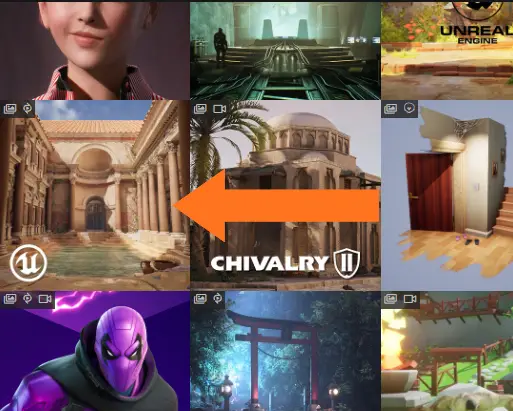
Hero Shot
The hero shot is generally an expansion of the thumbnail image that attracted the initial interest. It should be the area of the environment you feel will leave the best lasting impression to the viewer, a shot that you feel will stand above the rest.

Composition and Framing
Knowing how to frame your renders correctly will make an impression on those viewing your portfolio. In general, the Rule of Thirds is a great go to when helping decide the composition for the scene. Using secondary foreground features to frame your main focal point helps to add additional depth to your renders. Combine this with additional contrast provided by the lighting and you are able to direct your viewers eye to where you main features are present.
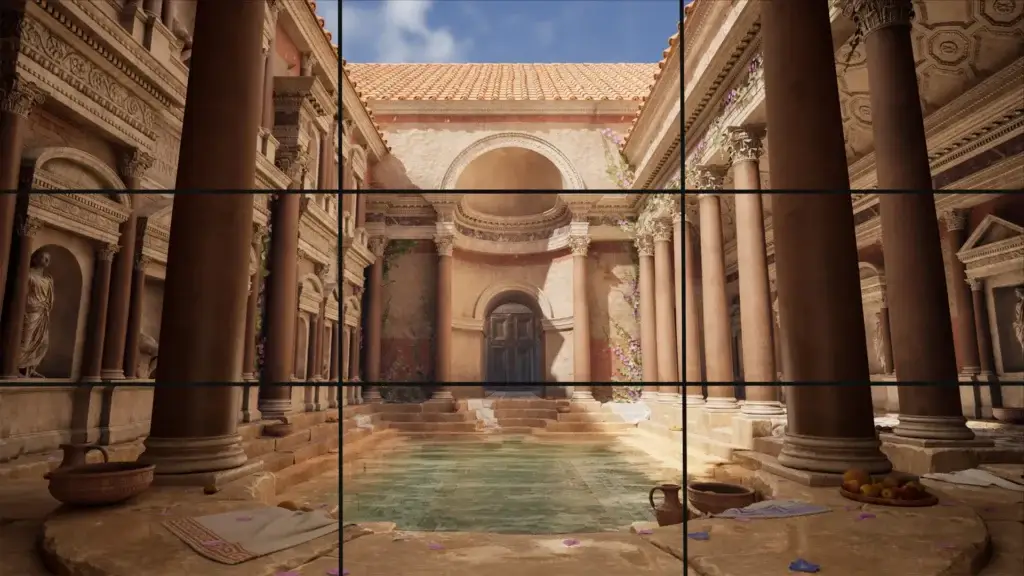
Additional Renders
These images should help give more interest and narrative to your environment. They should still be able to capture the interest of the viewer. Remember consistency is key so if you feel an area is lacking in detail or quality it is best to avoid these areas. Try and capture things like intricate materials, foliage and any interesting lighting and shadows.

Flythrough Video
Although not a mandatory addition, a flythrough can help elevate your portfolio above others. There is no defined length a video should be, as long as each section of the video contains an area of visual interest that keeps your viewer interested.
A longer video, which repeatedly shows the same area, may struggle to maintain the attention of your audience. Compare that to a shorter length video, which shows new areas and points of interest will be much more impactful. It’s a balancing act that takes time to get right, but is worth the extra effort to achieve.
Generally speaking, as little as 10 seconds can be enough; try and keep it below a minute in any case.
Modular kit breakdown
The ability to successfully create and use modular assets is a highly desirable skill. Therefore, showing a broken down version of your modular kit is a must. These shots don’t need to be necessarily complex or fancy, just make sure the the kit is presented clearly and each asset is visible.

Material Breakdown
If you have made your own materials during a project it is always a bonus to show them off, as it displays diversity in your skillset. A breakdown of your materials helps to display your capability within the software. If your materials have parameters which can be adjusted, taking short gifs or videos of the functionality is another point to keep someone’s attention. As with the environment screenshots, it is important to maintain the quality level of the material renders.

Additional Breakdowns
This serves as an opportunity to show any processes or breakdowns. Progress shots of the environment’s creation showing steps such as white box, lighting block out and set dressing is a great way to show your understanding.
Following this guide, your latest portfolio addition should be looking top notch. Feel free to hit us up on the CGHero Discord, or sign up to the site today!
Credit and thanks to the amazing Daniel Faber for allowing us to use his work, An Afternoon at the Baths!